
Do you run Facebook ads? Are you dissatisfied with the ROI of your paid ads? Have you ever wondered why many existing customers never see any of your Facebook postings? Read on for our step-by-step article on how to target existing in-store & MailChimp customers with your Facebook Ads.
While it’s true that the cost of online marketing continues to increase while organic social media traffic has virtually disappeared, it’s important to remember that digital marketing is still very cost-effective compared to traditional marketing methods (direct mail, radio advertising, etc.) or even loyalty programs. In general, digital marketing offers a few key unique benefits:
1) It’s extremely easy to track. Gone are the days where you ran an ad and wondered whether it brought you any business. With digital marketing, there is almost always some type of conversion metric to let you measure the performance of any campaign. Many times, you will even be able to see what is working and what isn’t.
2) It’s great for targeting or segmentation. With digital marketing, you often have the ability to target a very specific audience using filters – e.g. gender, age, education, zip code, hobbies, interests, income (only in the US) and much more. Naturally, this makes it much easier to get in front of relevant shoppers vs. the type of broad advertising done in the past.
3) Most importantly, it’s easy to optimize. This means that when you run a campaign, you will be able to see how well it’s performing in real-time and constantly make adjustments to it, even while it’s running. This is worlds away from traditional marketing where your upfront sunk costs are high and there is no recourse if performance is poor.
Why do I raise the points above? Because even if all of the above are true, they don’t benefit retailers if small business owners don’t understand how to use the features and functions within, for example, Facebook Ad Manager, to run targeted ads. It came to my attention only recently that many of our own merchants run fairly expensive Facebook ads yet they see poor ROI. When we looked deeper into the issue, we found out that many of our own customers were not familiar with some of the built-in targeting tools available within the Facebook Ad Manager.
As many of our merchants are established retailers with a large customer base built up over the years, there’s a great opportunity here for “warm” Facebook Ad targeting. What do I mean by this? A “warm” audience simply refers to an audience that is already familiar with your brand. Just as it is with in-store customers, it is much easier to convert an online user who has already purchased from you.
Our existing installed retail point-of-sale system, ACE Retail, has total customer management integrated with MailChimp. This means that you are able to build a detailed customer list that can sync with MailChimp (if you do email marketing) or be easily exported out into a CSV file, right from your point-of-sale system.
Step-by-Step Instructions – How to Target Existing Customers with Facebook Ads
Now, let’s assume that you already have a spreadsheet of all of your customers in CSV format or a list of emails in MailChimp that you would like to target. The beauty of the Custom Audience tool within Facebook Ads Manager is that it matches an uploaded customer or email list against all existing Facebook users. While there are many social media channels out there, with over 2 billion active users, the chance of matching social media users is highest with Facebook.
Email is naturally the best criteria for matching users since you must have an email to create a Facebook account but it is worthwhile to upload other corresponding customer details such as mobile phone number, name, etc. for more accurate matching. It is unlikely that you will be able to match 100% of your customers but, depending on the size of your list, you likely will match a majority of the customers on your list.
Let’s get started. Go to the Ads Manager for the Facebook Page for your store or business. Here is a close-up of the top left-hand corner of our own Ad Account for ACE POS Solutions Ltd.
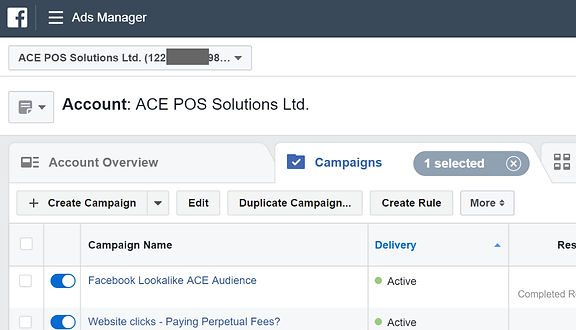
Once you are in the Ads Manager section for your Facebook Page:
- Click (1) the menu icon (the three bars) at the top left of the navigation bar. The Frequently Used menu will dropdown.
- From there, click (2) the All Tools link at the bottom right of the menu. This will expand the menu to show you all of the additional tools available.
- Then, click (3) the Audiences link.
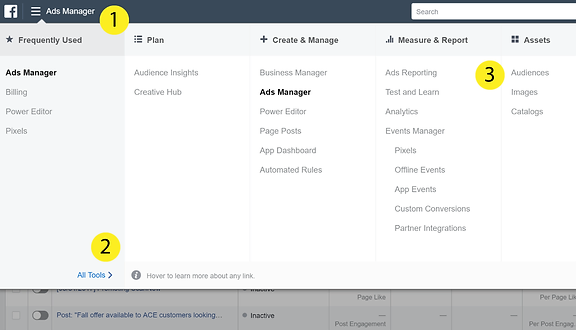
Now you will see a list of any Custom Audiences you may or may not have created in the past for Facebook Ad Targeting. From here, click (1) the blue Create Audience button to see the dropdown menu. To upload a list of customers, click Custom Audience.
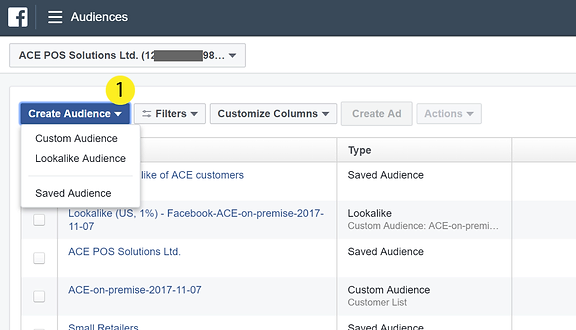
From here, you will see several options. Click (1) Customer File to match your customer list with people on Facebook. It is important to note that Facebook hashes (makes anonymous) any data before uploading it into their system.
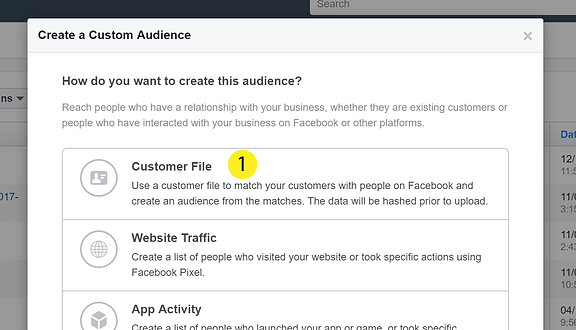
With Facebook, you have the option of Adding Customers with an imported file, manually or via a direct import from a MailChimp email list. Simply click your preferred option and follow the instructions to map your customer list with Facebook identifiers.
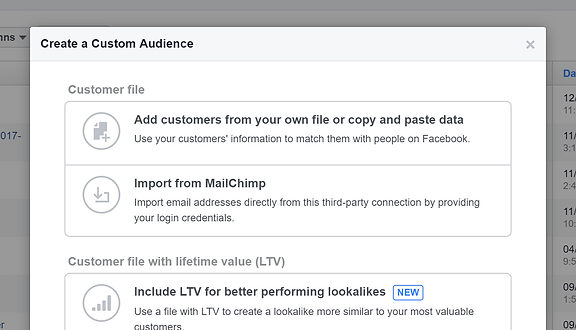
Custom Audiences vs. Lookalike Audiences
Once you have your Custom Audience created, you will be able to target any new ads you run specifically to the people in the Audience. Once you are really familiar with Custom Audiences, you can start experimenting with other matching functions such as Lookalike Audiences. These are “cold” audiences (users unfamiliar with your brand or business) compiled by Facebook based on the characteristics of an existing list – usually a customer list. While Facebook has great characteristic filters in place for business users to target ideal shoppers, their own algorithms are even better at finding “lookalike” users with similar habits or interests.
Custom Content for your Facebook Ads
Now that you have a better understanding of how to target existing customers with your Facebook Ads, remember that the content of your ads should be customized to match the audience. For existing customers or warm audiences, you don’t need to introduce your brand anymore and will want to find ways to reward them for their patronage. When you run ad campaigns intended for cold audiences that have never heard of your brand, you will want to find interesting ways to introduce your product to viewers. Read our earlier blog post for more ideas on how to optimize your Facebook Ads on a budget.

